Thanks, (and yeah I’ll make that change to the link on yours)
At the moment it’s all being generated from a long JSON file for the blog roll. I just need to get around to templating the OPMLs and linking them
Thanks, (and yeah I’ll make that change to the link on yours)
At the moment it’s all being generated from a long JSON file for the blog roll. I just need to get around to templating the OPMLs and linking them
This is such a neat idea!
ive rewritten my about page. if you’ve read it before please do hard refresh to get the new ver
fixed a couple things that i didn’t know were broken, made a couple pages adjust properly to mobile bc it was easy. nice to do a bit of tinkering! ![]() i also finally added a link to my sitemap on the homepage and switched over my scrapbook to may !
i also finally added a link to my sitemap on the homepage and switched over my scrapbook to may !
Ok, then I rephrase my question: Does this also work if you write your site one page at a time in a simple editor and upload your files by hand?
Sorry if I am a bit complicated. I don’t know a lot of the language for these things.
I added a status.cafe embed to my home page and started to organize my collapse resources in a way that’s not too… doomy. I may or not make that public depending on how I can structure it to help it feel as comforting to others as it is to me.
It should work. As long as your pages are all in one folder, you should be able to point the Pagefind tool at that folder, and it will create a folder containing everything it needs in that folder. You would just have to make sure your search page pulls the JavaScript and CSS from that folder.
Thank you! All the advanced stuff is still something I can’t quite wrap my head around. This is bringing me a step closer though. ![]()
I have added a search page to my website, with the search field powered by Pagefind:
I have been considering integrating Pagefind in my website for a while, since my website has a lot of content that I think a search field would help visitors looking for stuff on my website, but @starbreaker’s website inspired me to finally do it.
today i border-image’d a bunch of my clipart frames! now there are css snippets to copy-paste. been meaning to do this since i found out there’s an easy way to do it ahahaha. border-image slicing is such a pain to do manually!! ![]()
Didn’t expect to write this but I realized that the versions of node.js & npm I was using for my site were outdated. So I updated them to supported versions. ![]()
Idk if that feels substantial so I’ll add this to: I added something called “mini tags” to keep “actual tags” clean! Idk if anyone uses tumblr here but over there people use the tags for more than organizing posts, usually we also add our own comments about whatever posts they’re under to. Made it so they’re hidden unless hovered/focused on, that way people can avoid them if they want to. Here’s a preview of it working:

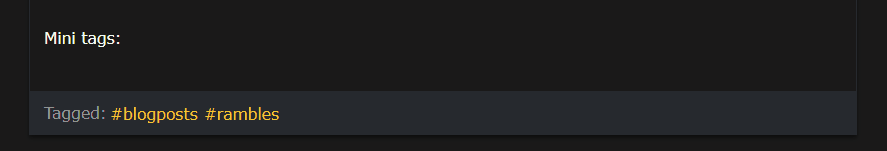
Other than that I still need to figure out how they’d render on mobile, do I keep them fully visible for the phone & tablet users for accessibility sake, or is there another method without javascript. ![]()
While writing this down now I think maybe they should be fully visible to mobile users, for accessibility sake. They’re going to be short most of the time & besides the only thing under them are the real tags & the footer.
new shirts in mygallery of human shirt designs by humans for humans!! 30 of them!! a nice round number. not for long though as i found more images i never put up for some reason, including a top favorite (“be careful what you you’re for”) so i’ll update the page again later when i’m no longer grouchy about having forgotten about those lol
eta apparently my files are a disaster and some of them ARE posted and some aren’t. why did i do this to myself
i’ve mostly been doing small edits and code cleanups, though i’ve been heavy at work digging out bookmarks to add to my resource page (i’m really happy with the table layout for it), and i’m even considering adding my FFXIV/game resources in general (pondering, it’s hard to settle on topics to categorize my saved resources)
I finally got around to adding tags to my older blog posts! I’d neglected that when I first started and just kept putting it off.
I’ve mostly been archiving my own writing for (what’ll be edited and formally posted to Archive of Our Own at some point as a collaborative fanfiction with a writing partner) several scenarios: Magical Academy Professors, Wild West, Reunion After Abrupt Disappearance, and Organized Crime.
I also added a new poem to my Favourite Poems page. You can learn a lot about someone from their favourite poems- and it’s always a delight to share them with others, so I decided it’d make a handy reference page to have on my site.
This week I added 2 new entries to the Godzilla Chronicles, added some items to the Toybox, added some new Buttons and Links of people I’m following, and updated my Blog Links. And a blog post but that link is in the blog thread.
I added a characters page and a page about my new character. I love the idea of making up characters but I don’t do it very often. It’s just a little guy and you get to decide everything about them! Very fun.
cheesed to meet David ![]()
True fact. One of the pages you link to is Barrys Temple of Godzilla.
On his Background and History page he mentions Bob’s Godzilla Shrine.
This was my first website!. I built it while in library science grad school in 1994-1995. It was part of my student web pages at UT-Austin, and disappeared after I graduated.
A few years later, I was in a book store and was looking through a book about Godzilla movies, and there was a link to my old, dead page in that book!