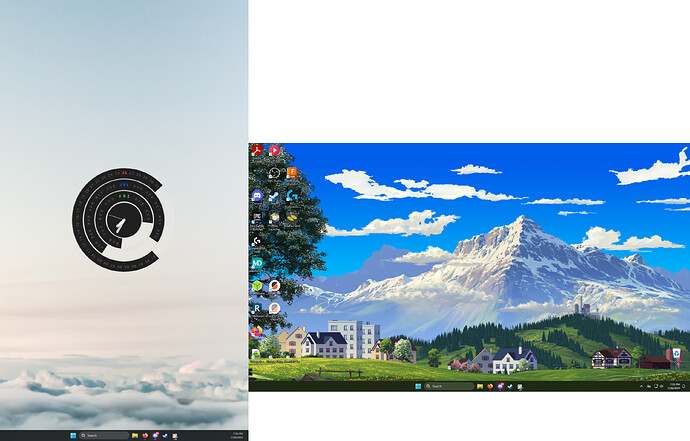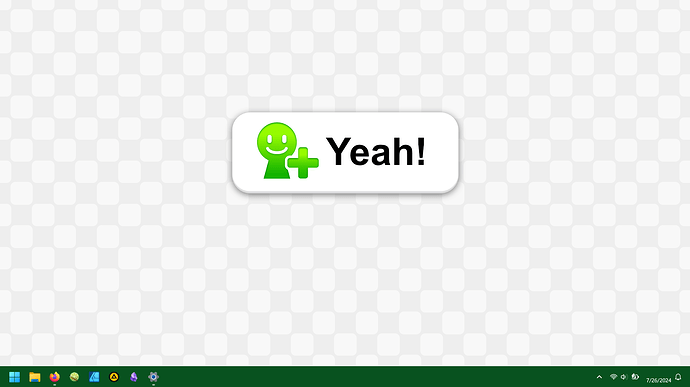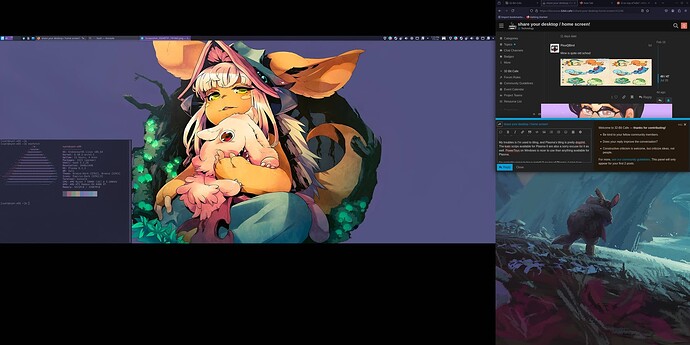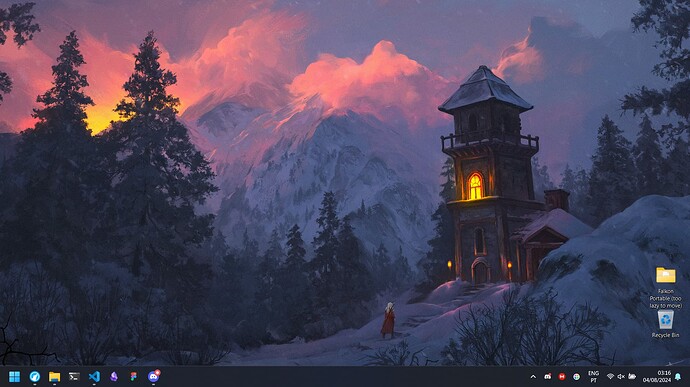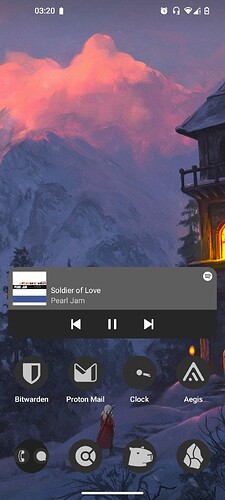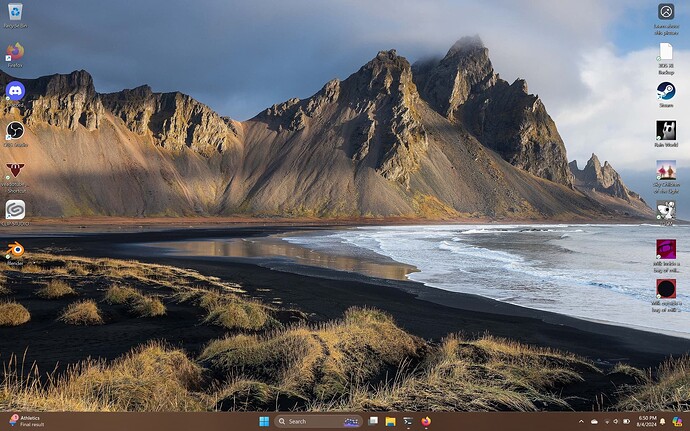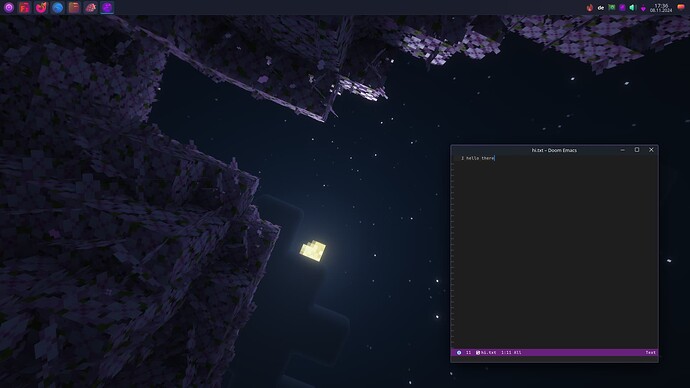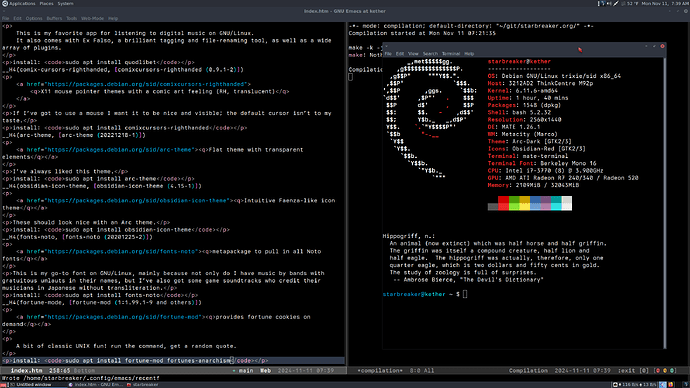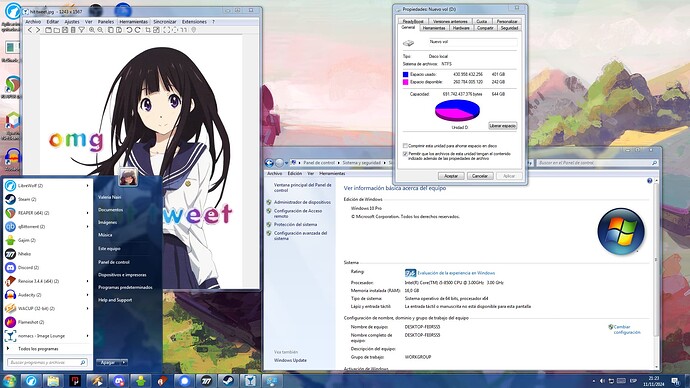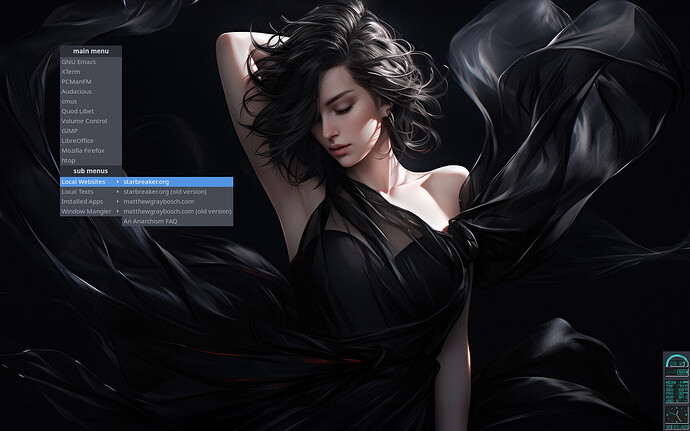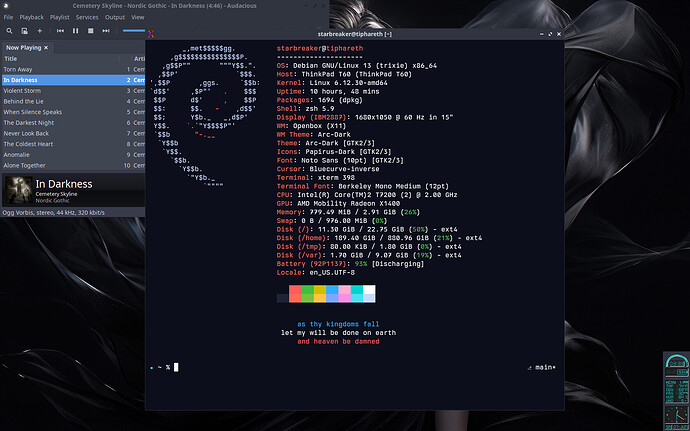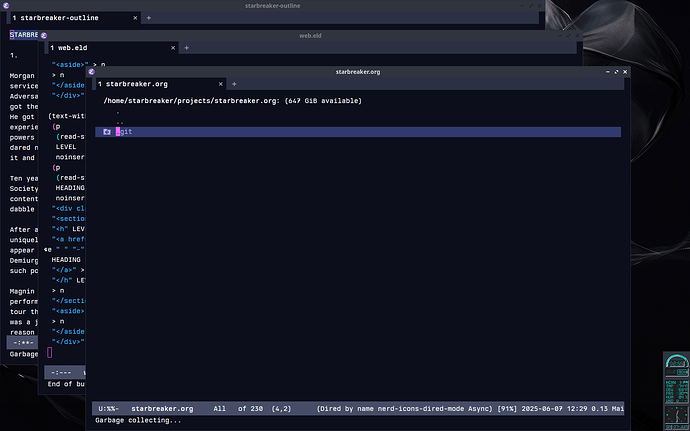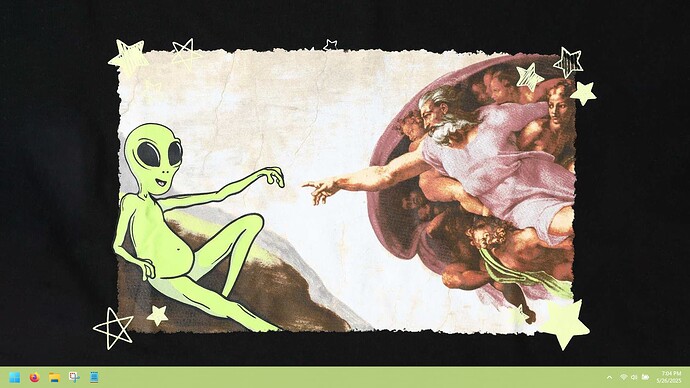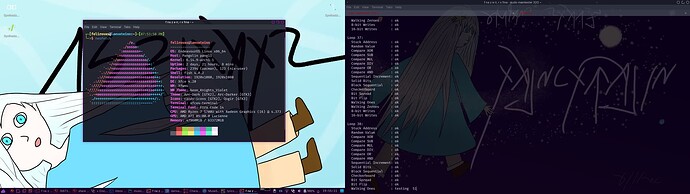it’s MATE but a similar look can be done with XFCE
Ah okay, that makes sense! Thank you for letting me know
I change mine up all the time, on win 11 right now but in the process of switching back to EndevourOS
They are animated and the main monitor included some ambient sounds when on the desktop or when nothing else is playing audio. Im using Wallpaper engine.
So you know that miiverse “yeah!” button recreation I made not too long ago?
Well I made a wallpaper using that! The pattern is based off the 2013 version of the miiverse site. (I hid my desktop icons because good lord it’s messy and it would’ve obscured the wallpaper.) ![]()
I’m still very much a big fan of the color green. ![]()
Just the other day I tried switching back to Hyprland after having a less than usable experience back in November. It’s been night and day - all the issues I was having previously are nowhere to be found.
I’ve recently reinstalled all of my operating systems after a hardware upgrade. Decided to give KDE Plasma a try after being an i3 user for a few years. I only have so much patience for learning something that lacks discoverability, so I only got i3 about 2/3rds of the way there and found it super annoying to customize. I do not care enough to want to make the decision of which status bar to use, or what launcher to use, what compositor to use.
While I prefer keyboard driven workflows–they often lack the discoverability a settings menu has. It has been very easy and satisfying to customize the look and feel of Plasma–not to mention it’s already quite the looker out of the box. Have catppuccin theming everything and it’s easy. Also if you haven’t heard of catppuccin it’s the color scheme and people have ported it everywhere. All of your favorite text editors, terminals, browsers, chat apps, have had catppuccin grafted over them. It’s awesome having a unified look for almost every UI I look at.
My troubles is I’m used to tiling, and Plasma’s tiling is pretty dogshit. The kwin scrips available for Plasma 6 are also a sorry excuse for it as well. PowerToys on Windows is nicer to use than anything available for Plasma.
I’m probably going to have install i3 on top of Plasma. I miss it so dearly, but Plasma is so pretty and easy :(
I am not looking forward to the keyboard shortcut and integration hell that awaits.
also i love nanachi and am ready to die for them
Plasma 6 has a lot of nice things about it. But I think there’s some new thing introduced that need time to bake, but it is exciting times to be a Plasma user I think
That’s what I’ve been hearing. Apparently there was an amazing kwin script for tiling in plasma 5, but the author abandoned it around 7 months ago when plasma 6 came out. ¯_(ツ)_/¯, ah well. I need to do something though. not being able to control windows well with a keyboard is killing me.
Man, hyperland looks really pretty. Going through the hall of fame of beautiful computing environments is making me want to jump ship before I get too cozy with KDE.
I’m a person that likes to keep the desktop clean, so here it is:
My phone is similar (even the background is the same ![]() )
)
Wow! There’s so many cool layouts here! I just recently got my laptop so I have the wallpaper still set to alternate between preset images. This is what it looks like right now!
I already downloaded some games and programs I plan to use!
Changed mine recently to make it more fall festive. (Hid my desktop icons since it’s a mess!)
It’s a screenshot of Wiggler I found, (hidden below) I started playing Mario Kart 7 again and turns out this goober’s unlockable! ![]() (I’ve been maining them ever since.)
(I’ve been maining them ever since.)
Changed the accent color to “rust” & I’m using the red version of this sweet wii pointer cursor pack I found!
MATE 1.26.1 on Debian Sid (GNU/Linux) with Emacs 29.4 under the terminal window.
Using Arc-Dark theme with Obsidian Red icons and a slim, red Comix cursor.
UI font is Noto Sans Regular; terminal and Emacs font is Berkeley Mono.
here’s my cursed windows 10 desktop that looks a bit too close to being like windows 7 (no windowblinds :3)
here’s more of it
I got my old IBM Thinkpad T60 back from the shop after getting the mainboard replaced. Apparently the SSD had crapped out, too, so I’ve upgraded from 500GB to 1TB, installed Debian GNU/Linux, and set it up just the way I like it.
I had this wallpaper lying around. I think my wife Catherine had found it; she says it reminds her of a character from my fiction (Elisabeth Bathory), but it reminds me more of Catherine herself. She had hair like that twenty-five years ago, and her mouth still curves like that at rest.
Openbox with no windows open, just some Window Maker dock apps showing battery status, local weather, and the time/date.
Openbox menu - just right-click on an empty space
With Audacious playing Cemetery Skyline’s Nordic Gothic album and a XTerm
Love me some GNU Emacs. I could have half a dozen separate Emacs sessions running without using the daemon and they’d still use less RAM than Firefox, let alone Chromium.
edit: I found the wallpaper source.
source: Black Haired Beauty In A Silken Dress Wallpaper,HD Fantasy Girls Wallpapers,4k Wallpapers,Images,Backgrounds,Photos and Pictures
original artist: helix8827
artist url: https://www.deviantart.com/helix8827