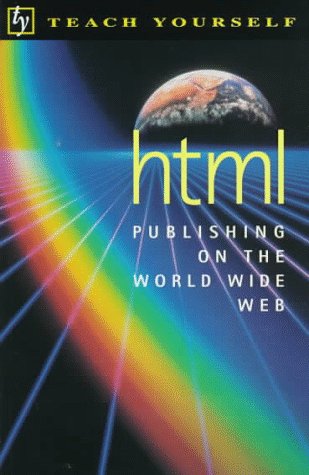A close friend of mine has a website of their own and I’ve been really interested by the ideas and concepts they’ve shared with me + I also like to add on to their ideas as well. I love the idea of making my own website, writing my own blogs, etc. but for some reason, can’t wrap my head around why it just doesn’t “click” with me as a hobby/interest like crocheting or baking does.
Though I do have specific reasons as to why it doesn’t click, the frustration comes from not knowing HOW to overcome said obstacles.
Coding/website development is something I genuinely want to get into and start doing because creativity is something I want to work on as I’m used to “going by the book”
-
I can’t help but feel like there is an overwhelming amount of information to learn + apply in order to make a proper, enjoyable website
-
I struggle with creativity in a sense that, if given total creative freedom (such as the freedom to do whatever I want with a personal website), I blank out. I’m more productive when given a prompt, template, a set of rules, etc.
-
Ironically enough, though there are plenty of templates and prompts to chose from that are FREELY and publicly shared within the community, I can’t help but feel like it’s taking away from my personal website’s “originality” (as opposed to feeling like I’m making my own website with my own ideas, it just feels like my website feels like an amalgamation of other people’s ideas)
So I’d like to know: what motivates you/inspired you to start making a website? Did you have similar struggles and how did you overcome these obstacles?