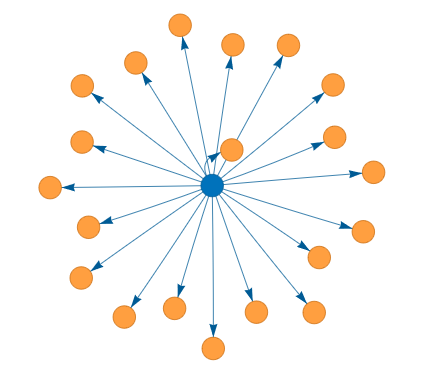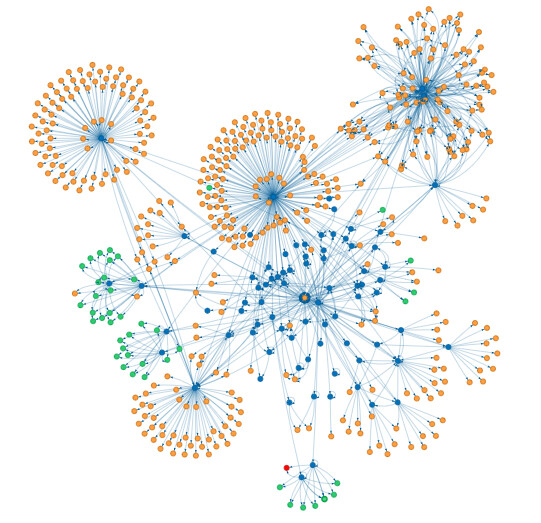i downloaded (and ran) the script from the command line! there’s a little bit of setup required if you haven’t done that before. getting site-graph to run was my first time doing this, so i have all the steps i followed in my recent browser and command history. ![]()
- first, you’ll need to install Git. this is the version control system that GitHub, GitLab, and GitTea are based on. here’s the Git installation guide.
- follow the steps on the first time Git setup page. i didn’t bother with
--systemor--globalvariables, so don’t worry to much about that. the key sections are ‘Your Identity’ and ‘Your Editor’. - now, you can download site-graph by pasting
git clone https://github.com/tomlinsonk/site-graph.gitinto the command prompt and hittingEnter - you may or may not be able to run it though! it’s a python script, so you’ll also need to have python installed. you can check by typing
python --versionand hittingEnter. if you don’t have it installed (i didn’t), you can download python here. - enter the following lines into the command prompt one at a time to download the dependencies.
cd site-graphpip3 install -r requirements.txt
- now you have everything you need! type
python3 site_graph.py ***YOUR SITE URL HERE***and it’ll crawl all the links on your pages, following internal links and crawling those too. there should be a folder inside your user folder called ‘site-graph’ and that’s where you’ll find the output:site.html
- to run it again, you just have to type
python3 site_graph.py ***OTHER SITE URL***.- this will overwrite the existing
site.html!
- this will overwrite the existing
- if you’ve closed the terminal since the last time you’ve run it, you’ll probably have to use
cd site-graphto get back to the right directory before running it again.
i’m still a beginner (someone jump in if i’m saying something incorrect!) but i think it was worth the setup because now i can easily download and run other cool projects i find on github.
unfortunately the script isn’t able to distinguish between internal and external links on your site because of the
/ you include at the beginning of your internal links. i can’t get it to crawl your site, sorry! this is the graph it generated from your site! the network of internal links at the center is impressive; you have so many pages! also, i didn’t mention it in the original post (because my site doesn’t have many), but green nodes are non-html files you’ve linked to.
i see my site as more of an art project than a source of information. if it was the latter, i’d probably put more effort into making it straightforward. though i try not to be totally hostile! i have a link to a site map on my index page to make navigating easier for people that don’t want to play along with my point and click adventure gimmick… but i do leave pages out of the map at my discretion. ![]()
i treat my site like an extension of myself, so i don’t want everything to be obvious. my thoughts are: “i’m baring my soul here; the least a visitor can do is click around!”
you’d be surprised by people’s willingness to explore! my toybox page is arguably the most hidden of my site’s pages so far, but my partner’s brother (not a website guy) ended up there and talked to me about it at a family gathering. (context: i link to my site in my instagram bio, so people i know IRL are welcome to look at it. this was fun, not scary, to me!)
ooooh, this is a tricky one! what you see as the best part of your site may be different from what any given visitor thinks is the best! ![]() one way i’ve seen this idea addressed is this site map, which has certain pages marked as “author’s pick”.
one way i’ve seen this idea addressed is this site map, which has certain pages marked as “author’s pick”.